Adobe Photoshop Introduction
Adobe Photoshop is an image editing software, developed by Adobe Systems Inc.
The software can be installed on windows, mac OS. It is considered as one of the best in photo editing software.
The software allows users to modify the image which includes modify the shape, size, opacity, color, brightness, contrast of the image.
It also allows user to enhance images, repair some of the damages, reduce noise, remove spots.
It can also be used to change the mode of compression of images from one type to another.
Now a days, it is extensively used to create graphics for website layout, design banners, logo.
To understand it better, let’s see what Photoshop can do to your images:
1) Use of Photoshop – Change eye color in image.
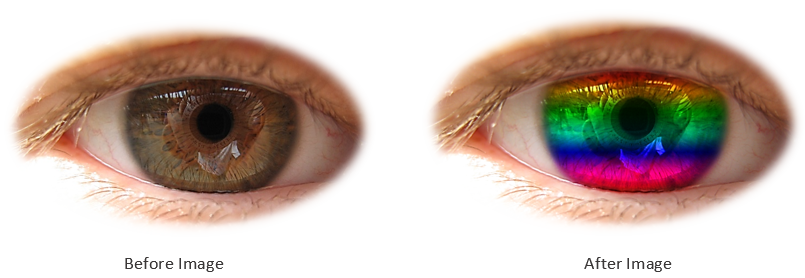
2) Use of Photoshop – Design logo from any shape

3) Use of Photoshop – Create a color mask on the face.

3) Use of Photoshop – Divide image into frames.

4) Use of Photoshop – Trim image in a shape.

5) Use of Photoshop – Create an overlay effect.
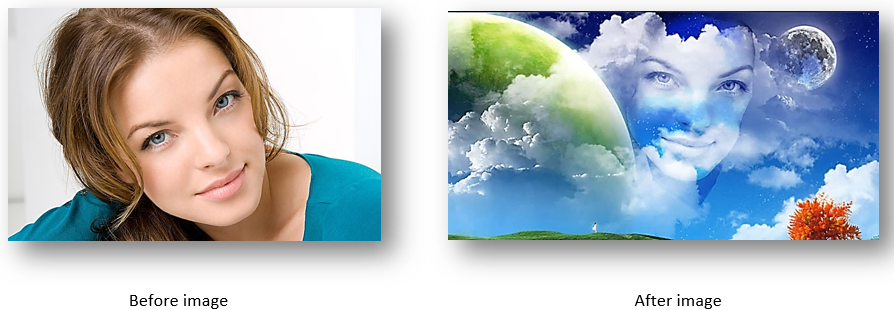
6) Use of Photoshop – Saturate and desaturate the image.

7) Use of Photoshop – Gradient color effect

8) Use of Photoshop – Write Text in from of a shape
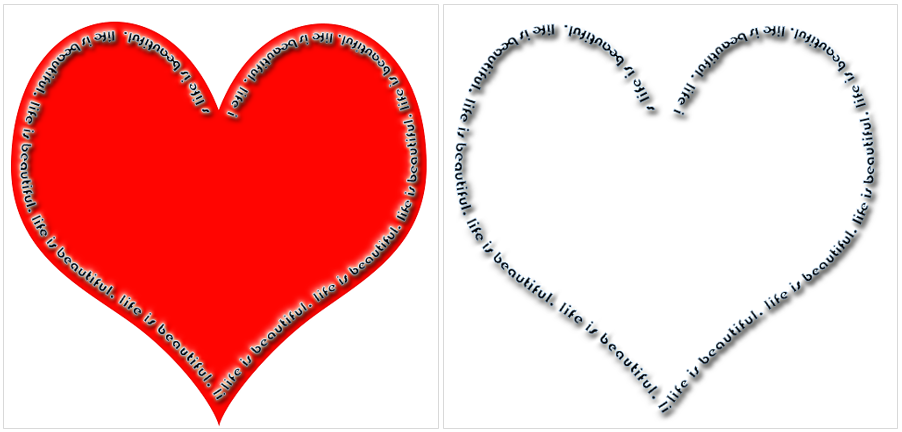
9) Use of Photoshop – Text with background image.

10) Use of Photoshop – Create awesome Text effect
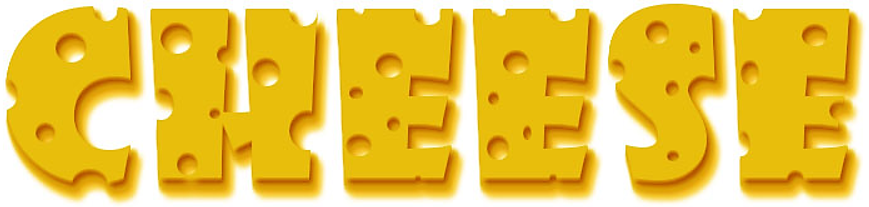
11) Use of Photoshop – Clone image with hair pop-out effect from the frame.

12) Use of Photoshop – Change Background color.
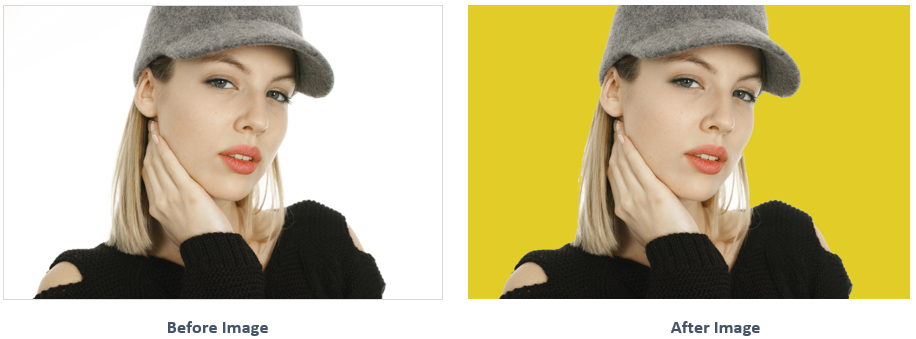
13) Use of Photoshop – Gradient effect on a picture.
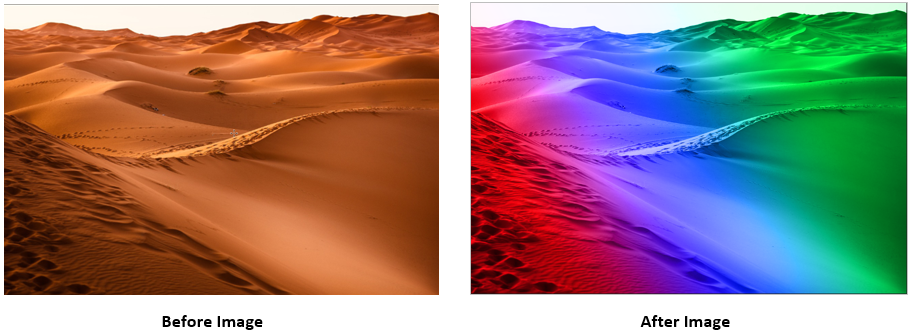
14) Use of Photoshop – Correct old photo.
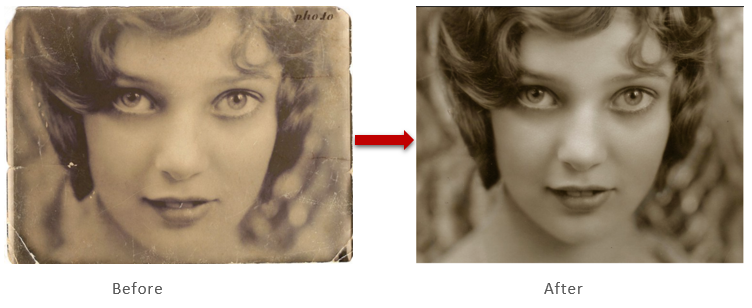
15) Use of Photoshop – Align Text on the floor.
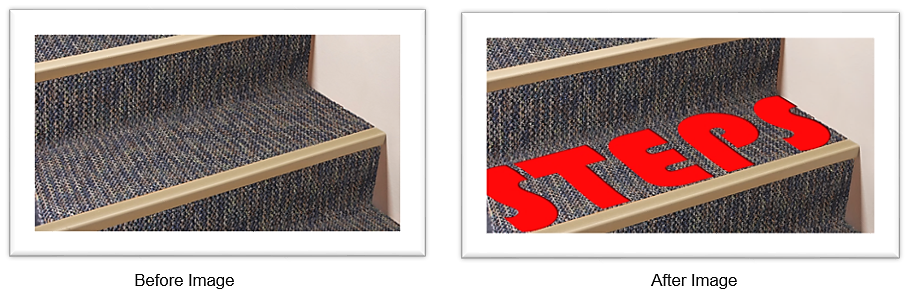
16) Use of Photoshop – Remove mark on the face.
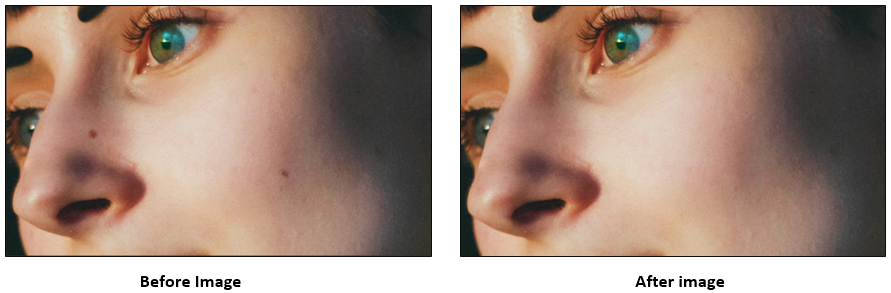
17) Use of Photoshop – Cut circular image with cloudy edge.

18) Use of Photoshop – Clone the image in a frame on canvas.
