Gradient Overlay in Photoshop
Gradient Overlay in Photoshop is one of the Layer style attribute. Gradient Overlay is used to apply gradient to the text layer.
Gradient Example in Photoshop
Let’s open the photoshop file with Text Layer as shown below. We will apply Gradient on Text layer and will see the effect of Inner gradient on Text layer.

To apply Gradient Overlay, right click on the text layer and select Blending Options. Then select Gradient Overlay in the Layer Style window as shown below.
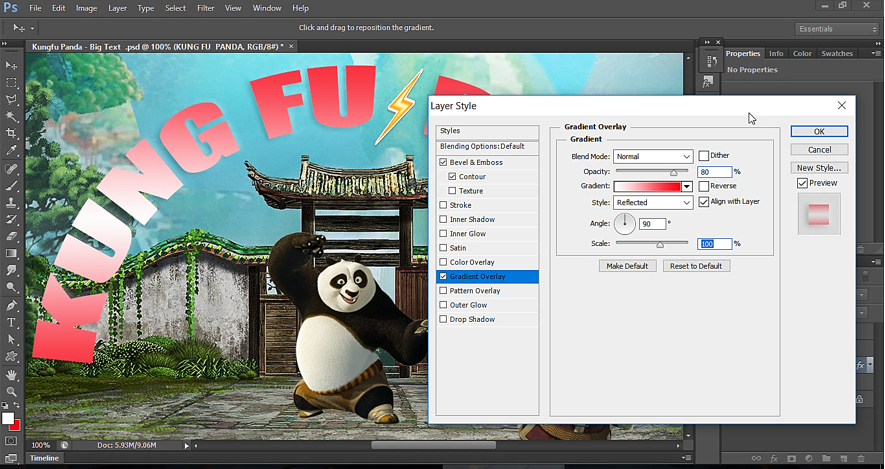
Gradient color that appear here is combination of Foreground & Background color (i.e. brown and white here) as well as combination of Red, Green, Blue(RGB).
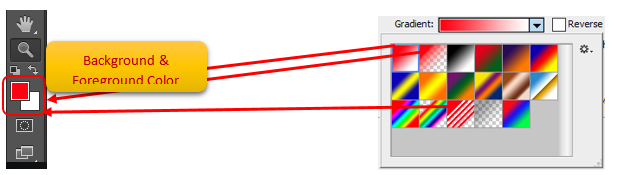
Below is the output of Gradient Overlay with below settings:
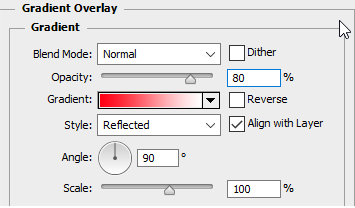

Select the Gradient Overlay as in below settings:
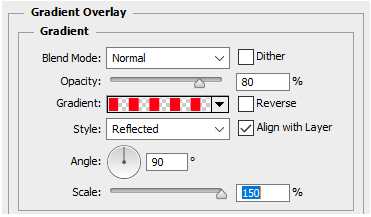
We have selected the gradient icon  for below output.
for below output.
