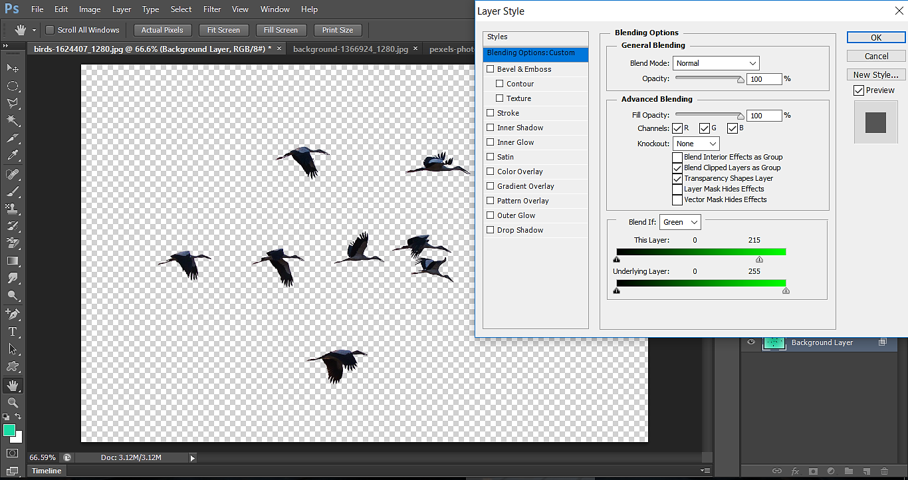Blend-If property of Blending Options in Photoshop
“Blend If” is a great way to blend a color to the Base color, provided the Blend color is same or has less shades of its color.
Example 1: Blend If = Gray
Let’s open below image in Photoshop application.

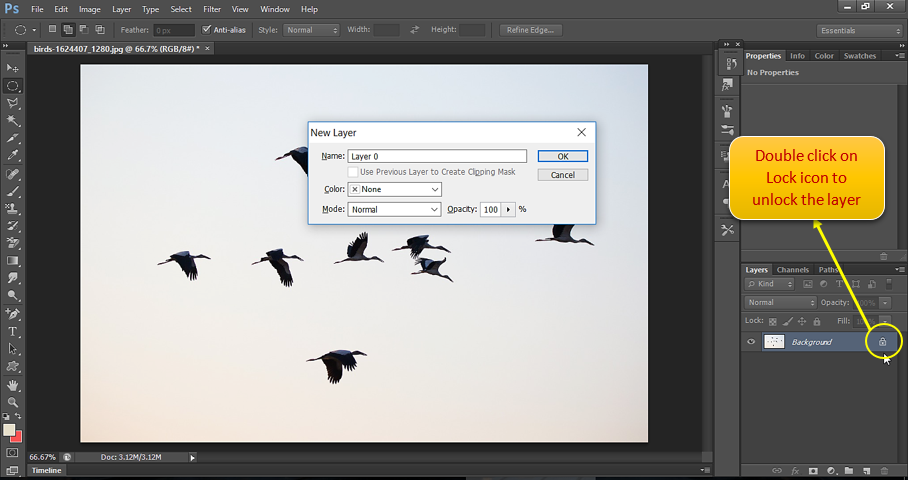
Double click on the right side of current layer to open Blending option.
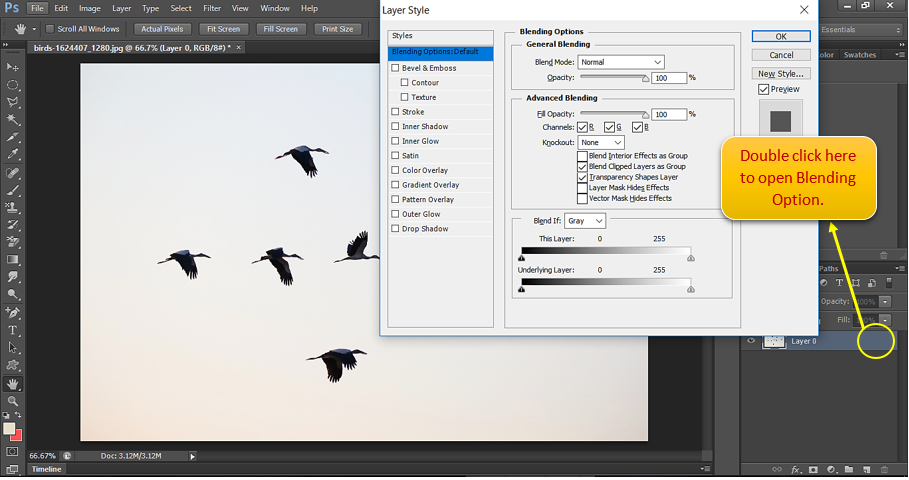
We adjust the “Blend If” in Blending option. We adjust the slider of “Blend If” as shown in below picture. Here Gray is selected in Blend If value. Whatever shades of Gray falls outside the slider will be wiped off the current layer.
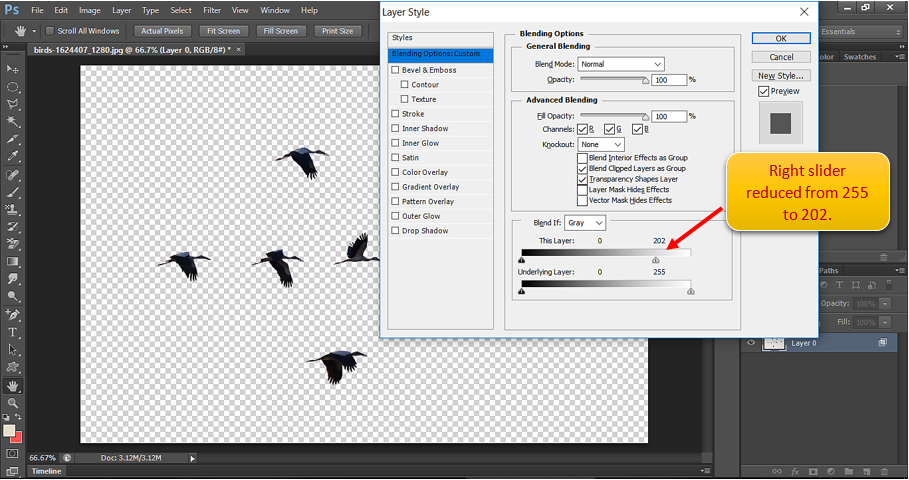
Example 2: Blend If = Green
Open below image in Photoshop application.

We adjust the slider of “Blend If” as shown in below picture. Here Green is selected in Blend If value.See the output below how the shades of green is wiped out.