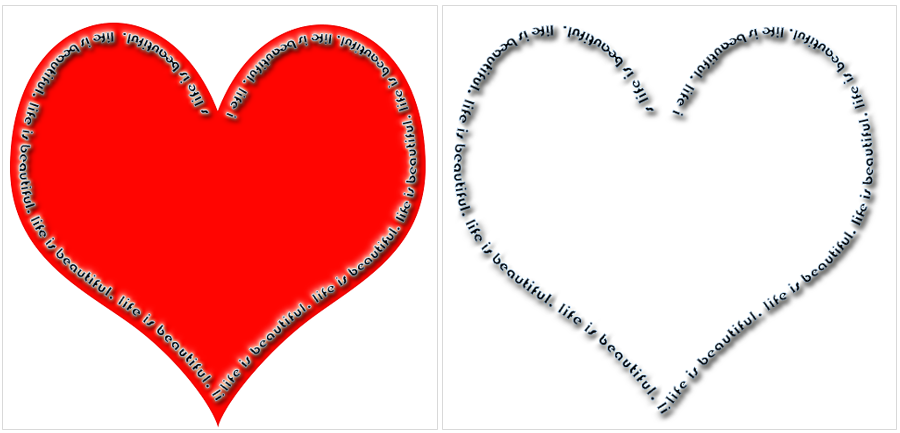Photoshop effect – Create Text on shape outline
We can also draw the text along a path. We can create a path using any Selection tool or pen tool. We can also draw text on the outline of a shape created with shape tool.
Let’s see it with an example:
Text on a Shape
Select shape tool. We have various option under the shape tool as shown below:
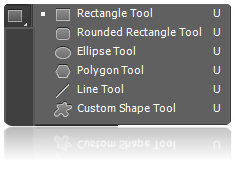
Let’s select Custom Shape tool and draw a heart shape on the canvas.
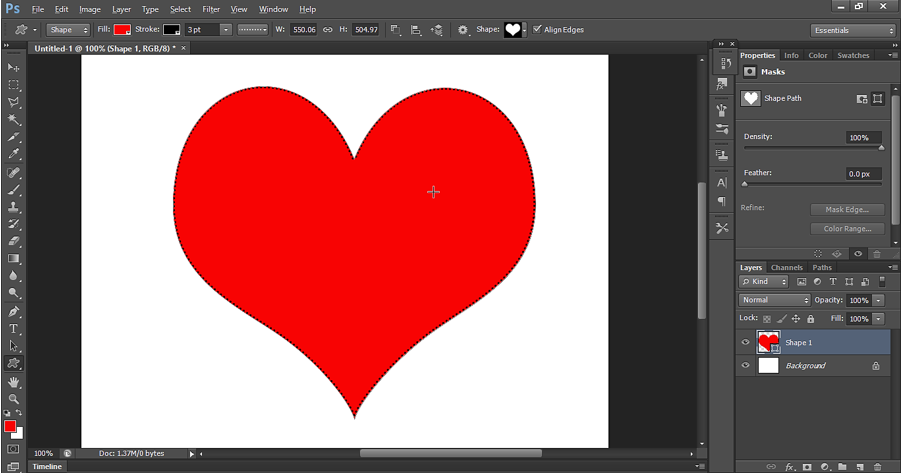
Select Horizontal type tool and take the cursor on the outline of the shape until the cursor change to a path indicating cursor, as shown below:
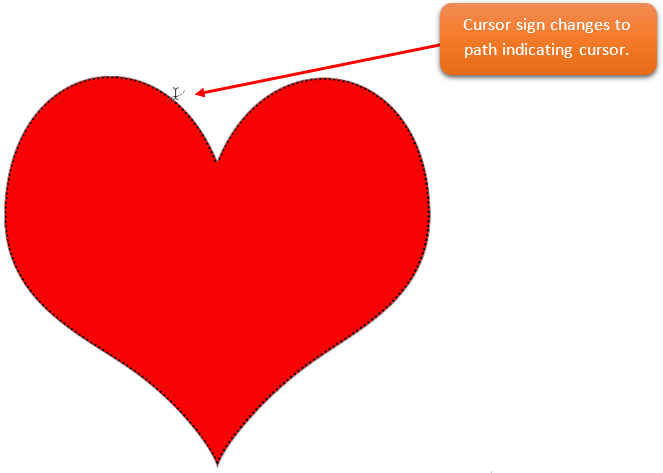
Now start typing as shown below.
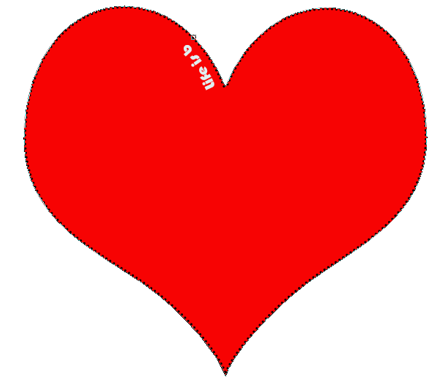
Write the Text completely on the outline. Then right click on the Text layer and apply Blending options to give it a text style.
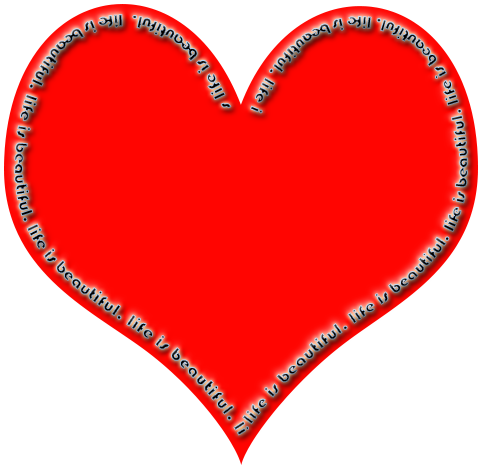
Let’s hide/delete the shape layer and we are left with Text layer, which appears in the shape of heart.
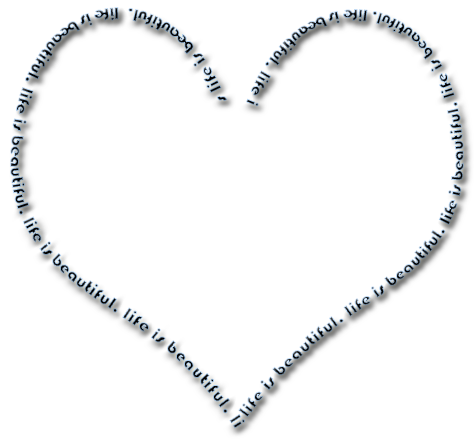
Output- Text on shapes outline