Photoshop effect – Create Cheese text effect
1. Type word cheese in yellow color with font 'Showcard Gothic Regular'.
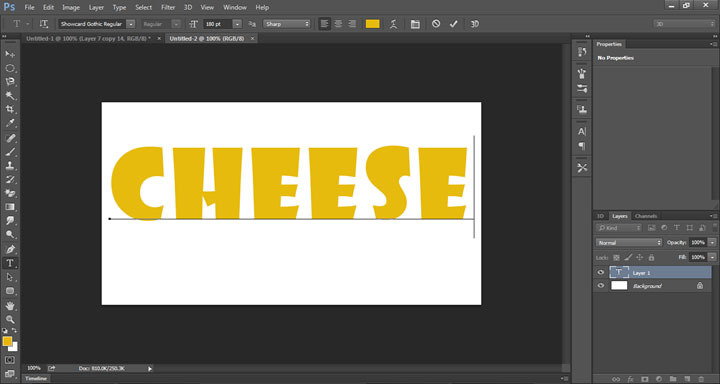
2. Rasterize the layer.
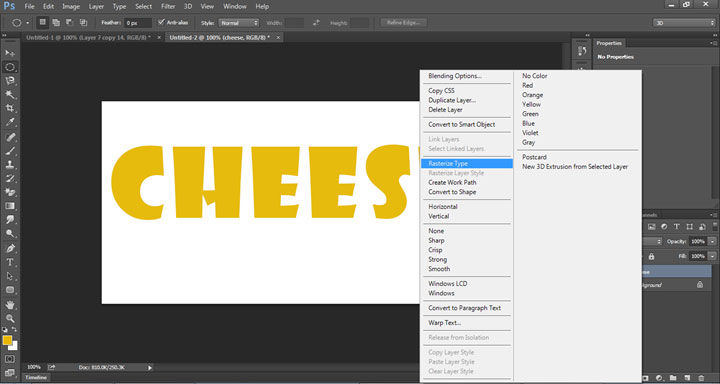
3. Open elliptical marque selection tool.
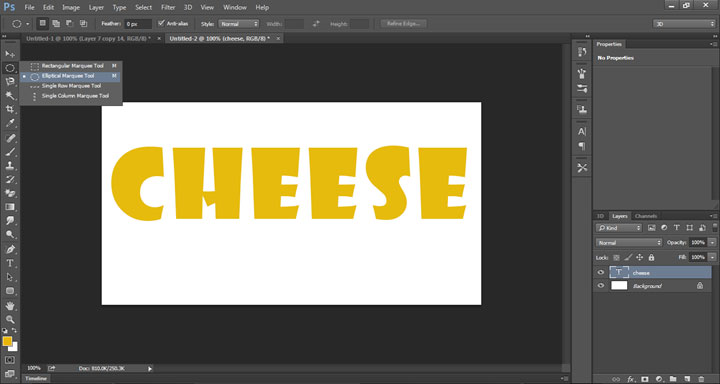
4. Do the selection as shown below.

5. Press Delete button to delete the selected portion on the text. Repeat step 3-4 until you get the outcome as below.
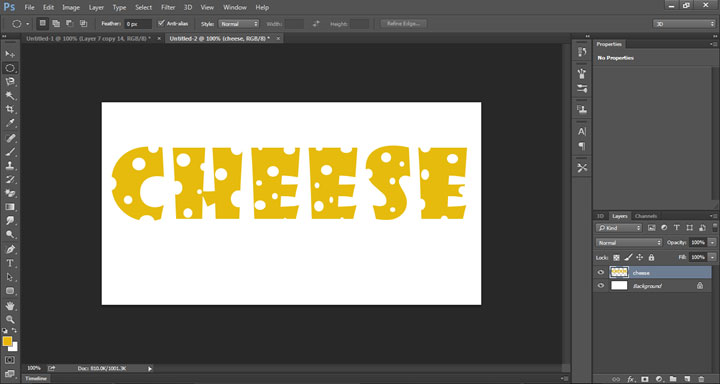
6. Now press “Ctrl+Alt+Up arrow” keys 4-5 times to generate duplicate layers in upper directions.
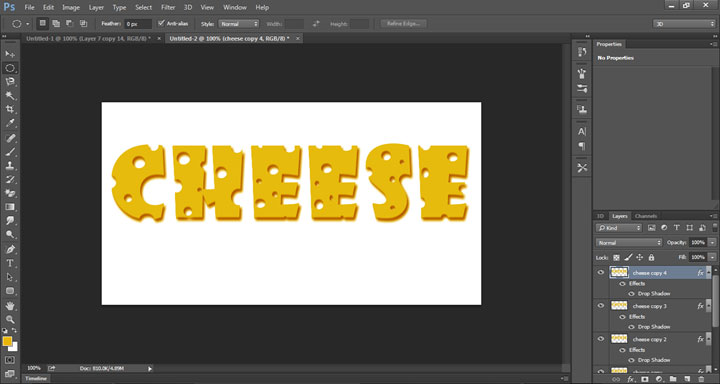
7. We merge all duplicate layers to get the pic as shown below.

8. Apply shadow setting as shown below to have some effect on cheese text.
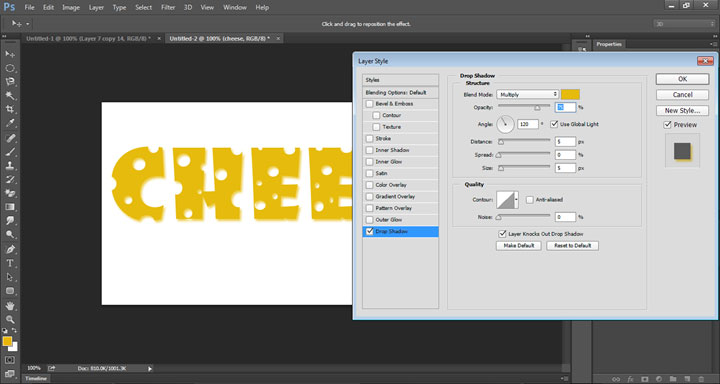
9. Repeat step 5-7 until you get the final outcome as shown below.
