Photoshop effect – Copy an image to a Frame
Open below frame in Photoshop application.

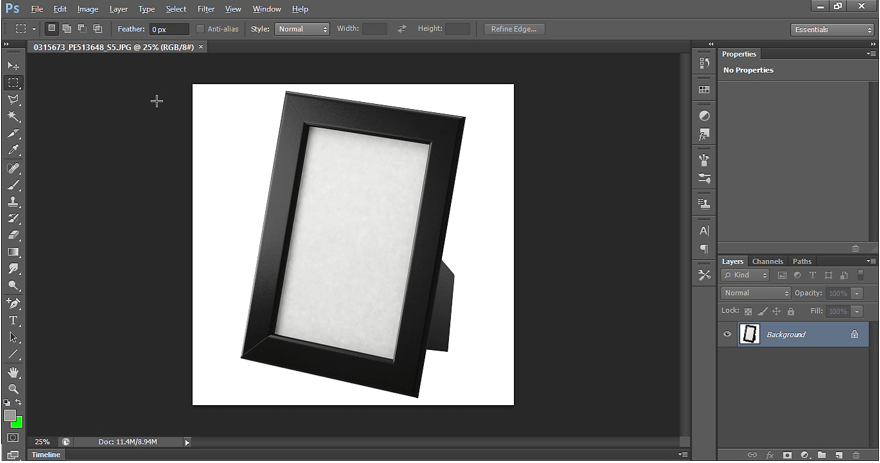
Now use polygon lasso tool to select the empty space of photo frame where we will position an image. Starting point is the corner of the Photo frame.
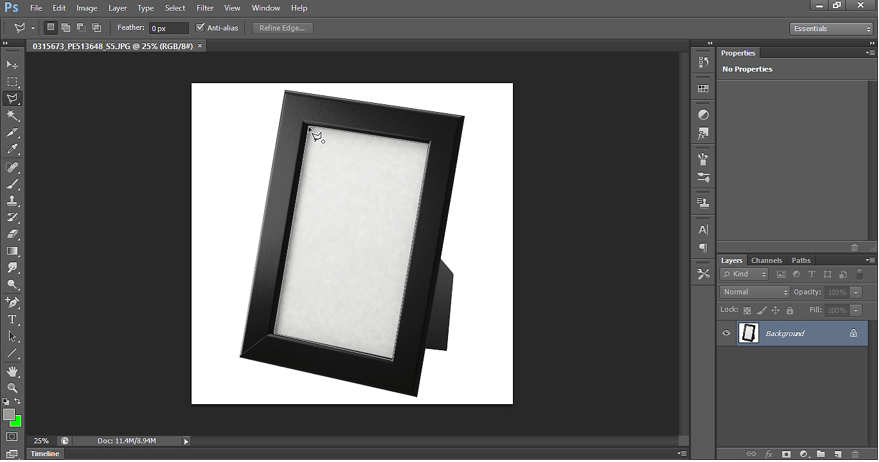
Drag the cursor from corner to corner to cover the entire frame.
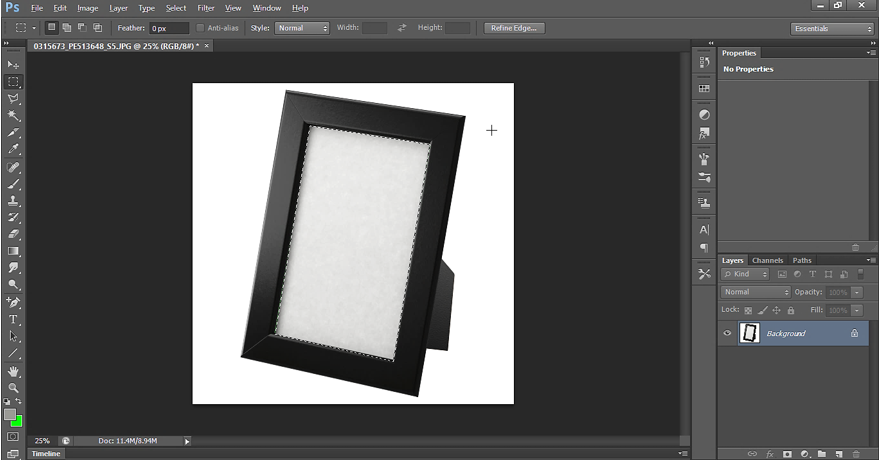
Now copy below image already opened in another tab in Photoshop application.
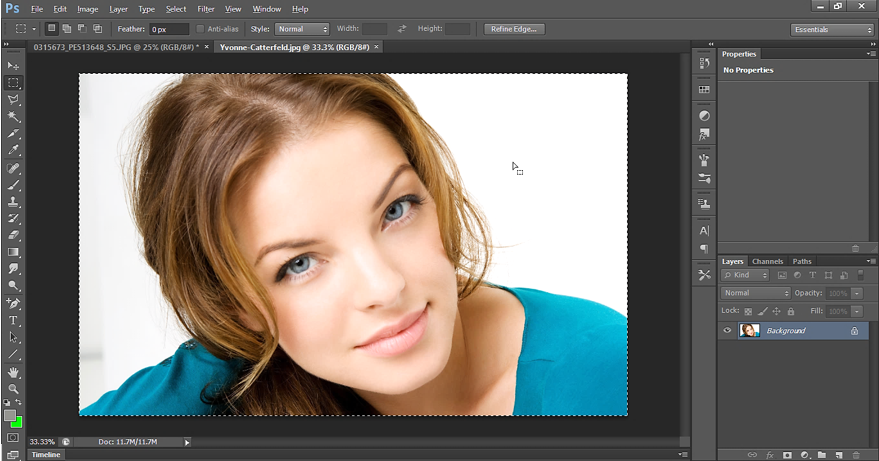
Now go back to previous tab with photo frame. Then go to Edit -> Paste Special -> Paste Into
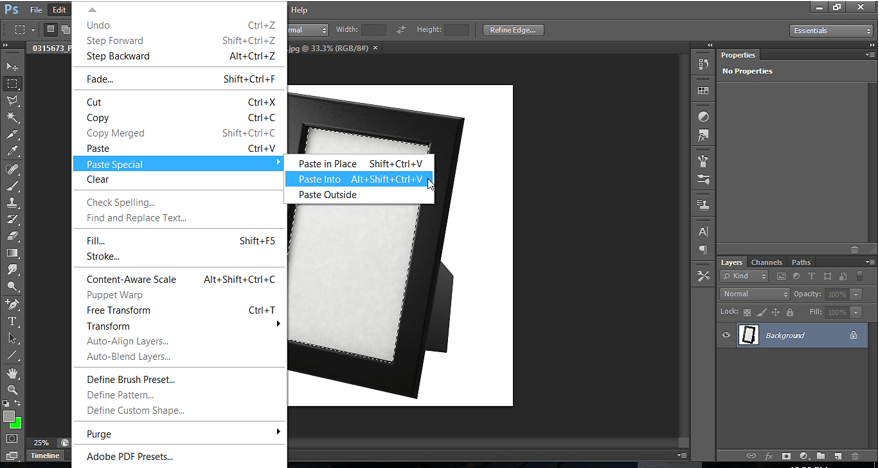
Paste Into is great feature to paste anything into Selection are on the canvas. See below the copied image into the frame.
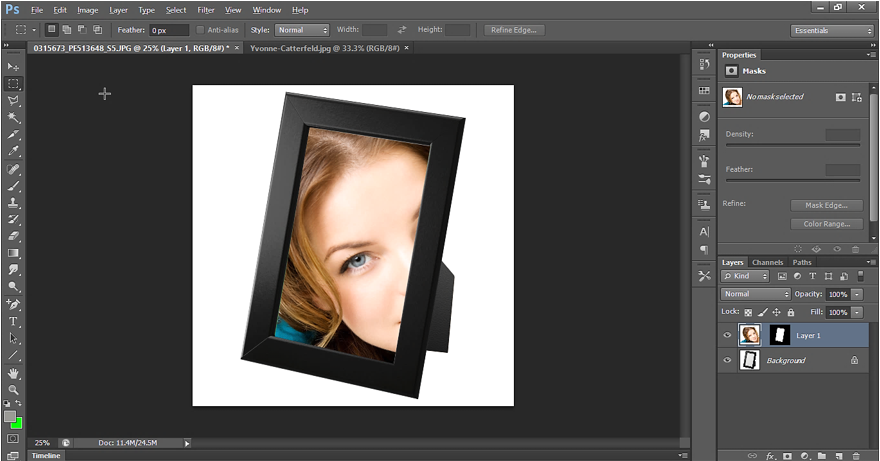
Now click on move tool and transform the selection. Rotate it and adjust the width/length to fit it in the frame.
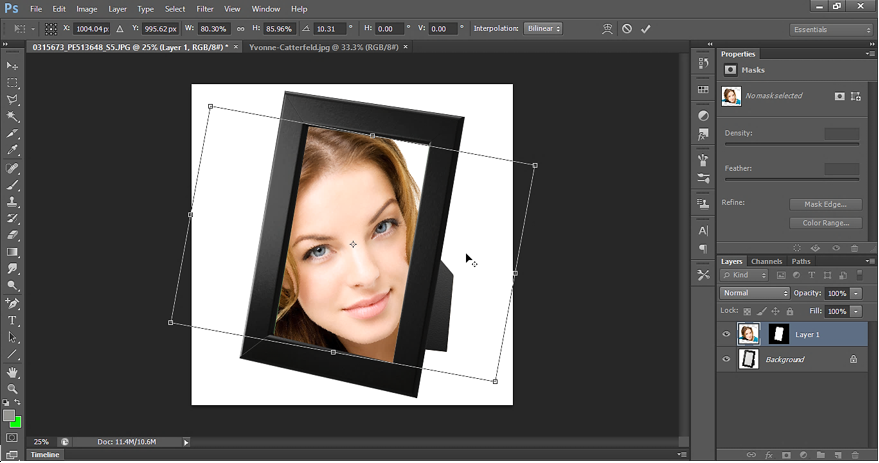
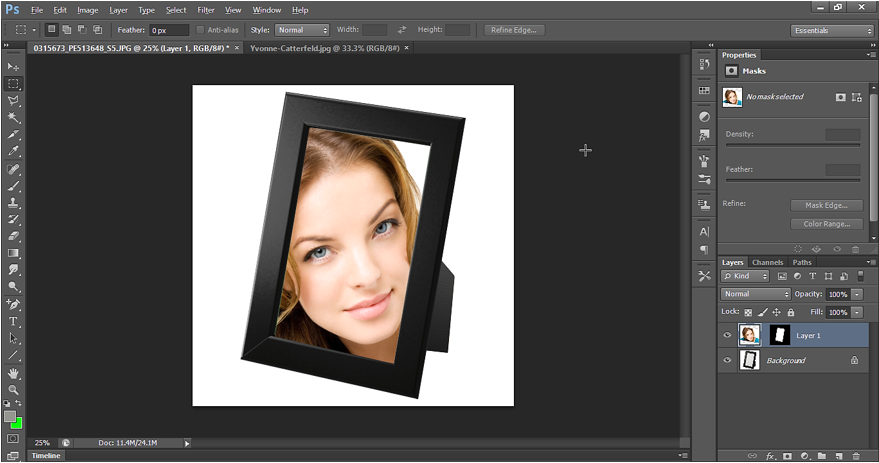
Output - Polygon Lasso tool
