Photoshop effect – Edge grooved text effect
1. Select Horizontal type mask tool, Type text on the background.
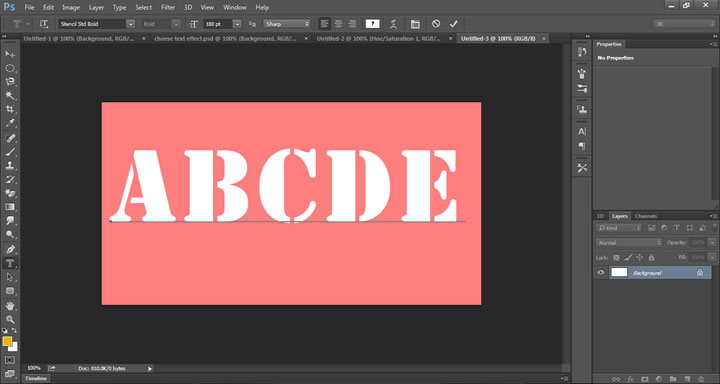
2. Go to horizontal marque selection tool and do layer via cut on selection done.
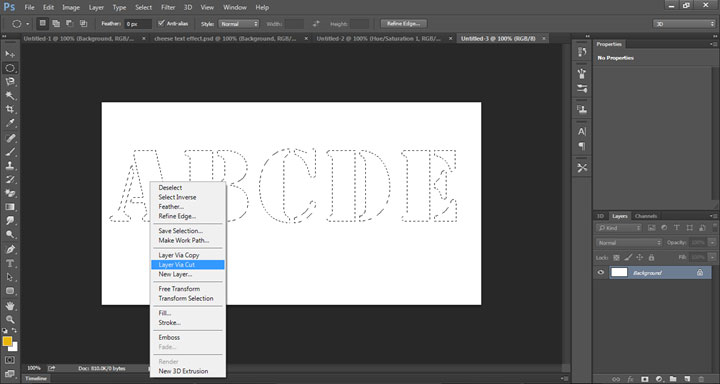
3. Do Bevel & Emboss setting as in pic below.
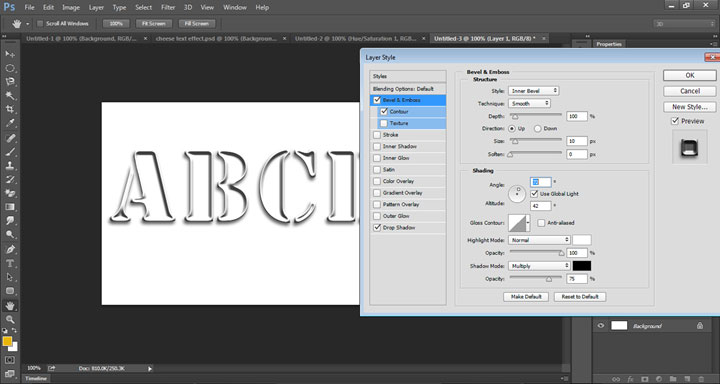
4. Do contour setting as shown below.
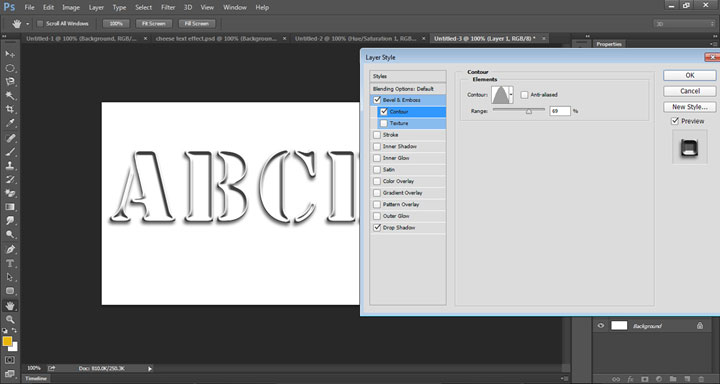
5. Do drop shadow setting as shown below.
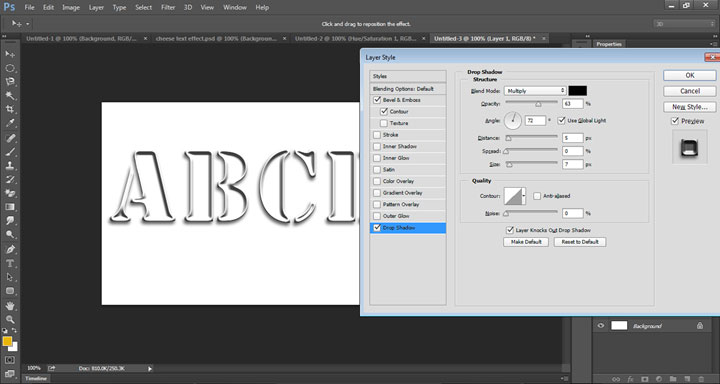
6. This is the final image that we get.
