Photoshop effect – Metallic text effect
1. Type text on the background.
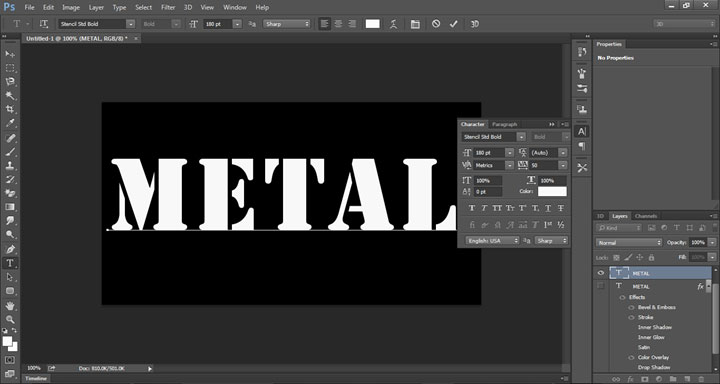
2. Do Bevel & Emboss setting as in pic below.
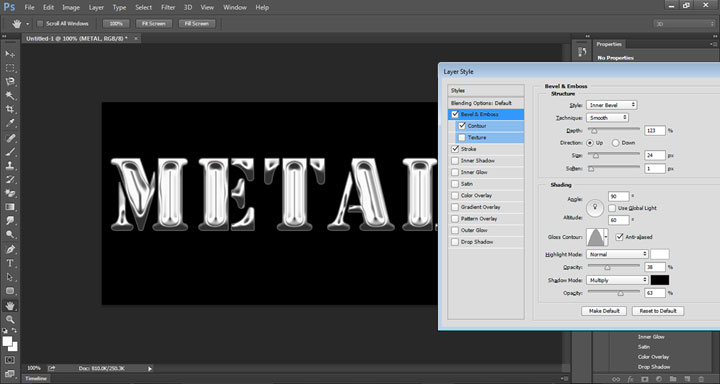
3. Do stroke setting as shown below.
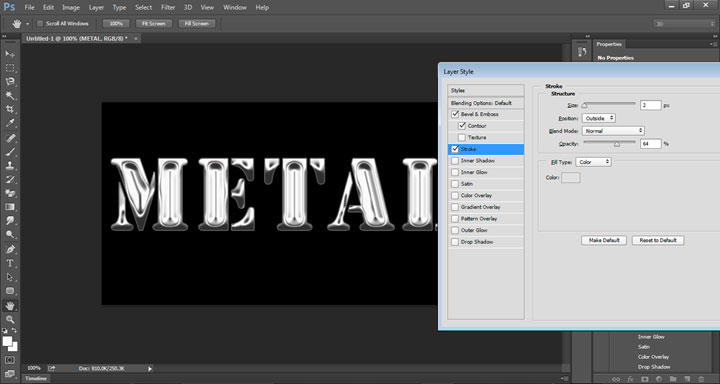
4. Do contour setting as shown below.
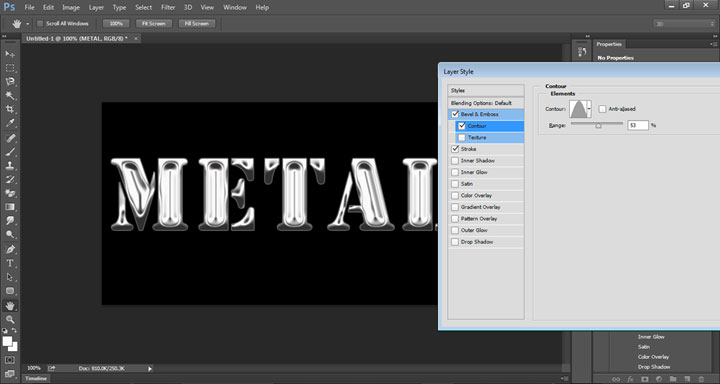
5. Now do the curve setting as shown below.

6. This is the final image that we get.
