Photoshop effect – Create Glowing text
1. Type letter A in color Red and rasterize the letter.
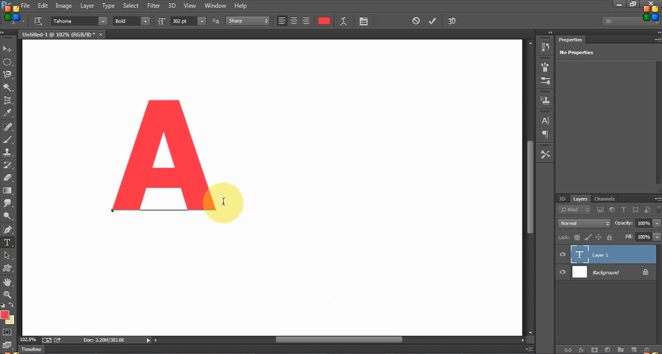
2. [Ctrl + Alt + Up arrow] key 4-5 times to create duplicate layers, then merge the layers. Before merging hide background layer.
3. Open blending option after the layers for letter have been merged.Then do the setting as below. Choose the shadow mode with a light color as in the snapshot.
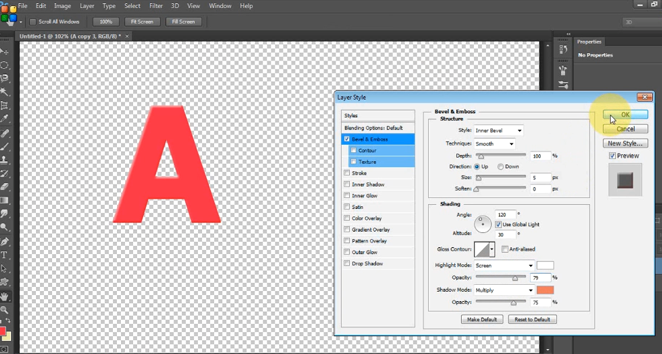
4. Repeat the steps 2 & 3 until you get the 3d effect on letter 'A'layer as shown below
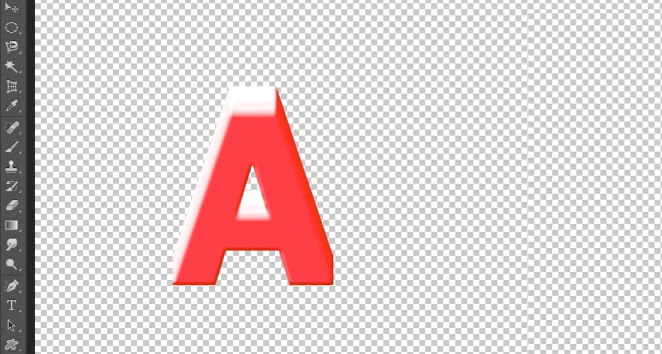
5. Now put some shadow on 3D letter A to have more effect. Do the setting given below
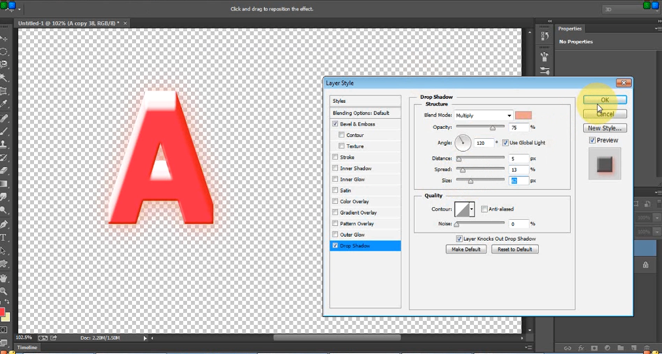
6. Make the background visible. Final letter A looks like below.
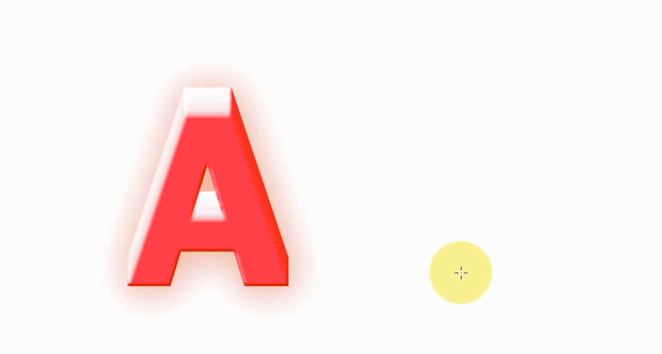
7. Repeat the steps 1-6 to another letters with different text color to get the final 3d text.
