Photoshop effect – Red Neon glow effect
1. Write text "GLOW", color : white
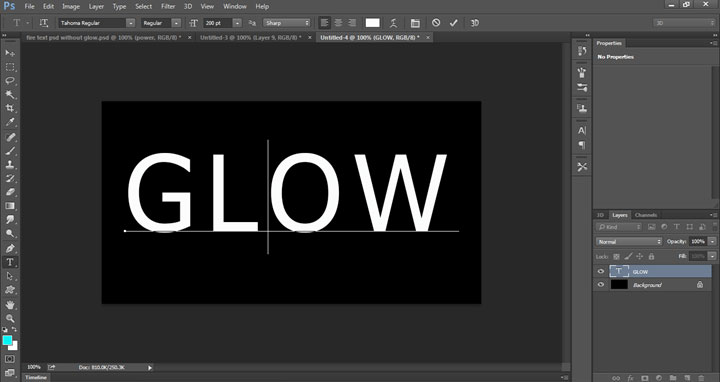
2. Rasterize the text
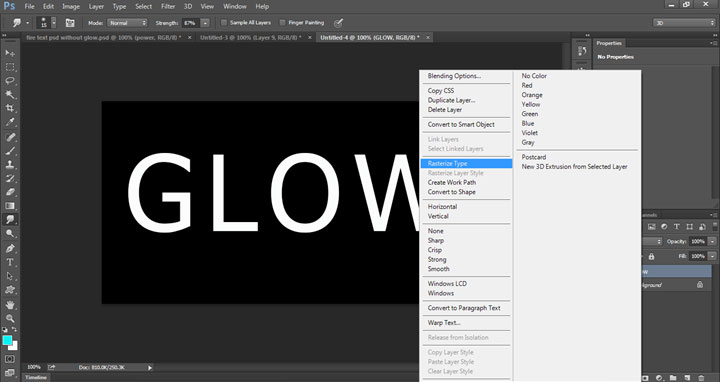
3. Now open smudge tool. Do the setting for the smudge tool as shown below.Set stregth of the smudge tool between 65%-70%. Smudge the letter at the edge of the letter to get the text as shown below.We get the output as below after we smudge all the letters.
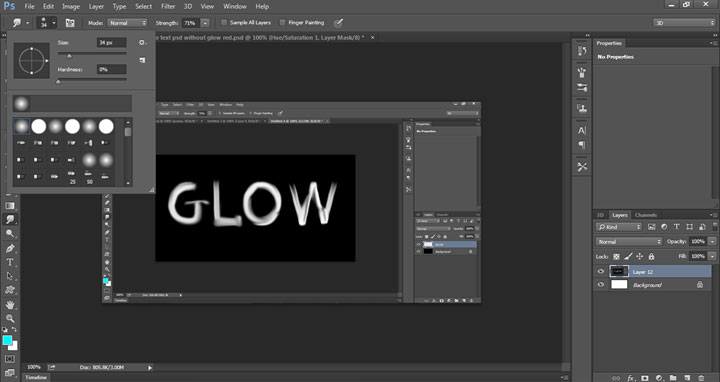
4. Now open Hue saturation and do the setting as shown below.
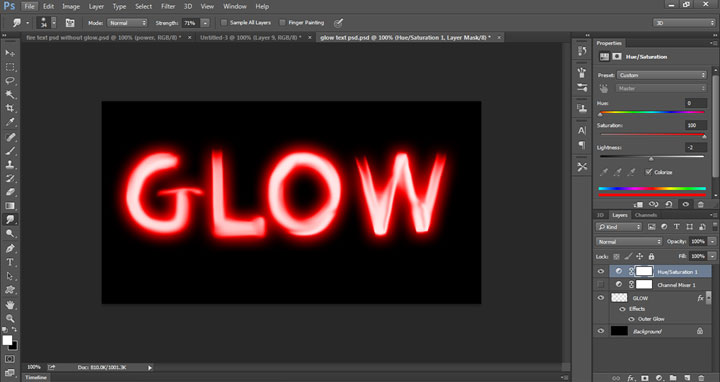
5. We get the glowing text as shown below:
