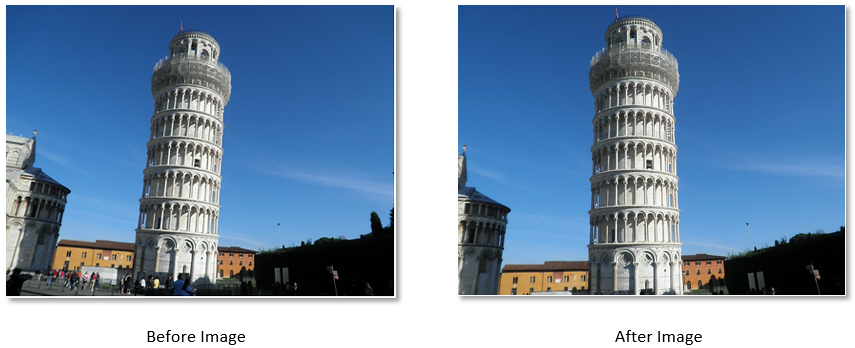Photoshop effect – Crop image and align it perfectly
Crop tool in Photoshop is used to remove the unwanted pixels image from outside of an image.
Let’s open below image in Photoshop:

Here we will use Crop tool to rotate the image to make the Pisa tower vertical and will cut some of the image pixel at bottom and left area.
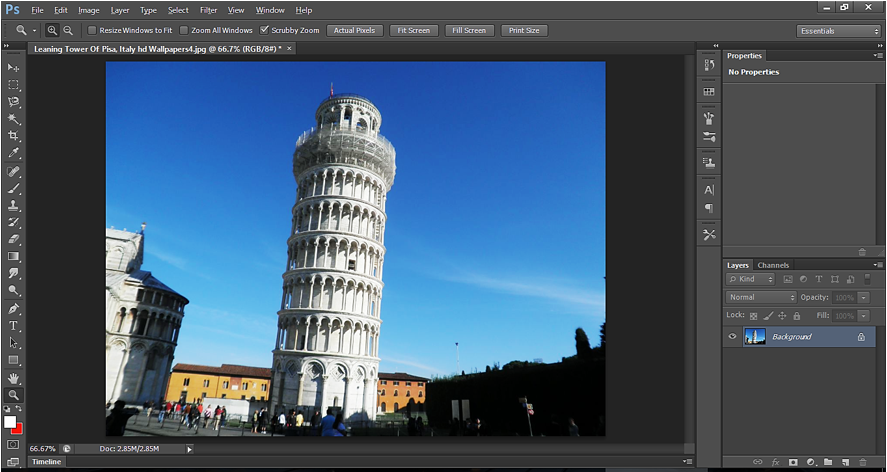
Just select the Crop tool and we are presented with below crop control. Drag the crop control on border area to change the size. At the corner, we can the control to rotate the image.

Let’s rotate the image to make the Pisa vertical as shown below:
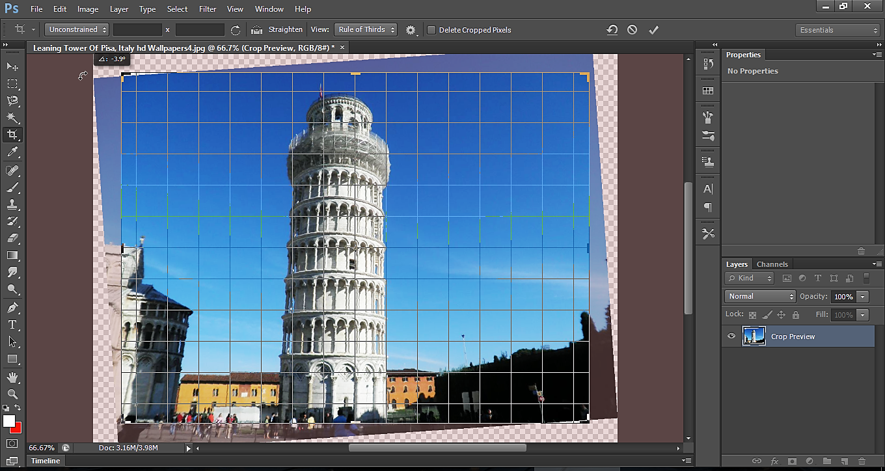
Once the rotation is done press Enter (Windows) or Return (Mac OS) to accept the changes. Below is what we get. Select Rectangular marquee tool to come out of crop tool.

Crop Tool Output