Photoshop effect – Clone image in a photo frame on the canvas with Overlay effect
let's open the pic with photo frame as shown below. Then use Polygon Lasso tool to make a Selection.
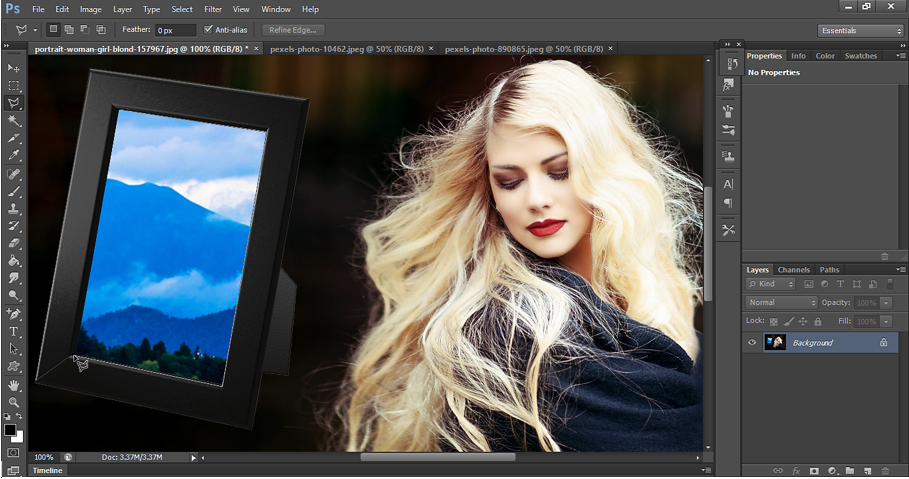
Then use Clone stamp tool to copy the image in the photo frame. While using the Clone stamp set the Mode=Overlay. See the Option bar.
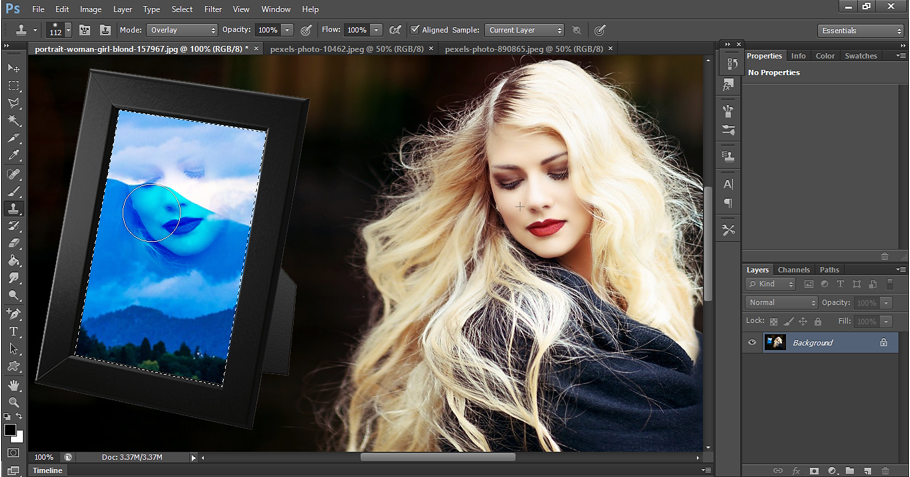
This is how the cloned image in Photo frame will look like. See the effect of Overlay Blend mode.
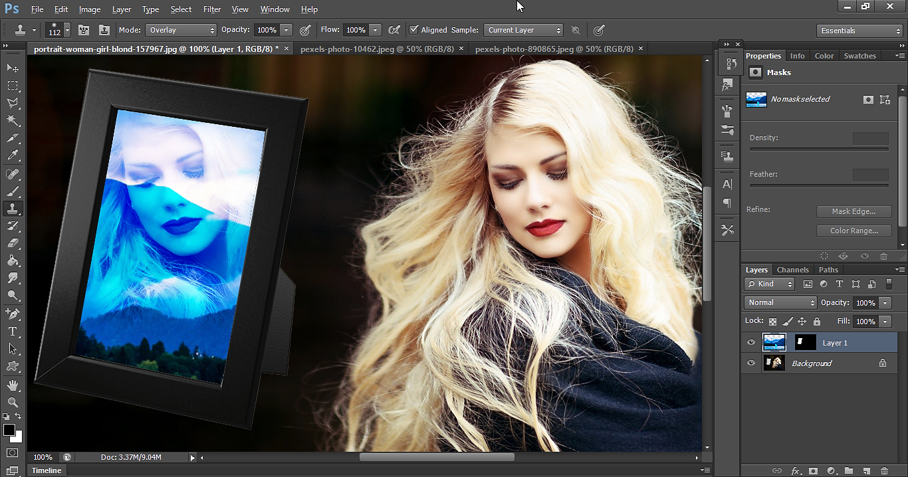
Output- Clone stamp tool
